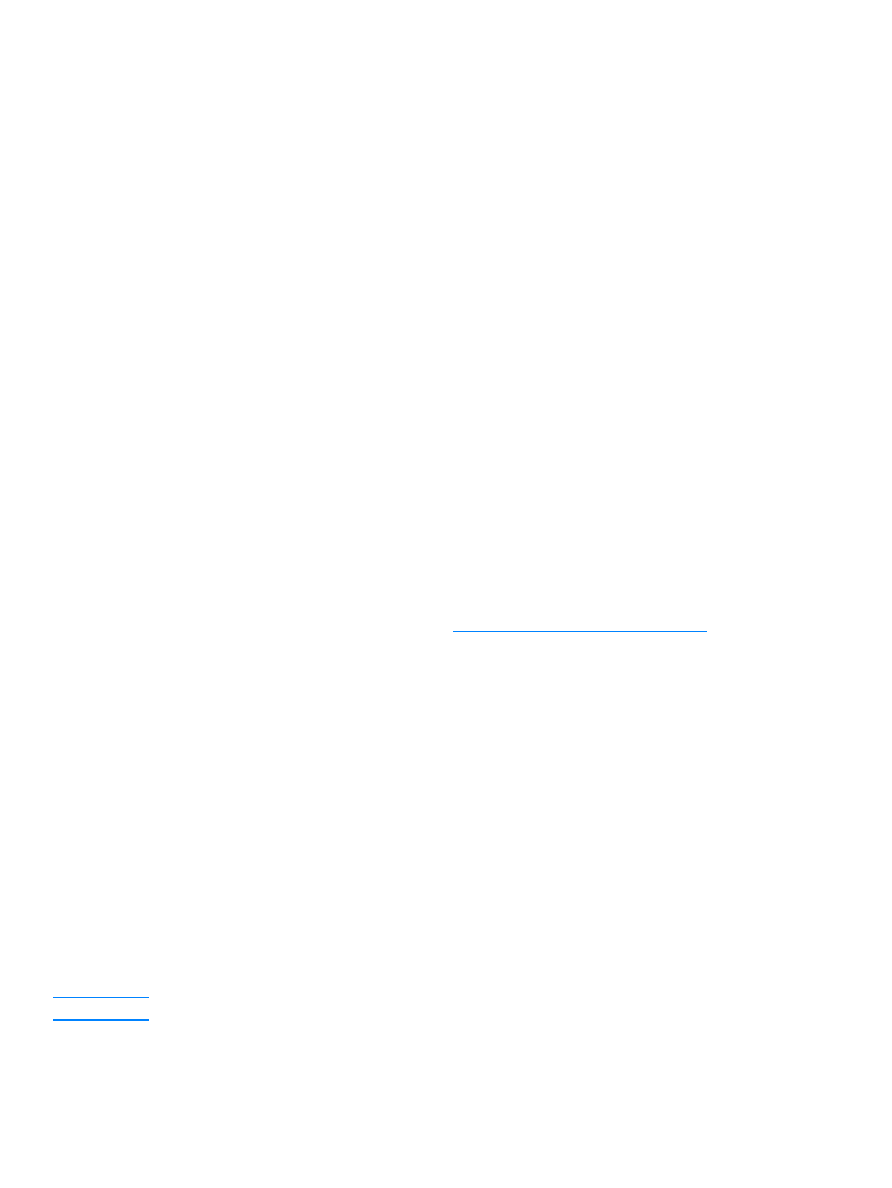
To change the default copy size
1
Press menu/enter.
2
Use the < or > button to select
Copy Setup
and press menu/enter.
3
Use the < or > button to select
Def. Redu/Enlrg
and press menu/enter.
4
Use the < or > button to select the option for how you normally want to reduce or enlarge
copies. You can choose
Original=100%
,
Ltr To A4
,
A4 To Ltr
,
Lgl To Ltr
,
Lgl To
A4
,
Full Page
,
Fit to Page
, or
Custom: 25-400%
. If you choose Custom, type in the
percentage of the original size that you normally want for copies.
5
Press menu/enter to save your selection.