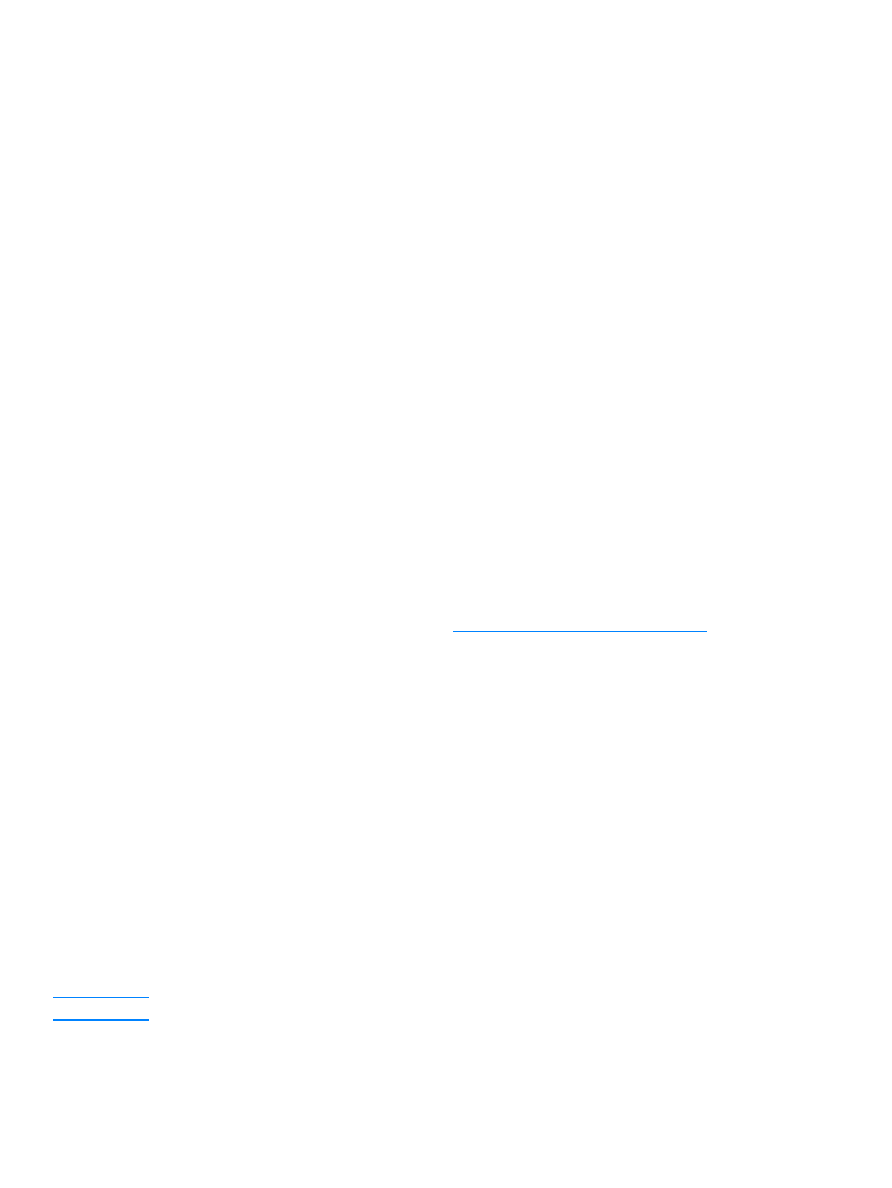
To change the copy collation setting for the current job
To change the copy collation setting for the current job, press collation on the control panel.
If the copy collation setting is
On
, press collation to turn it
Off
for the current job. If the copy
collation setting is
Off
, press collation to turn it
On
for the current job.