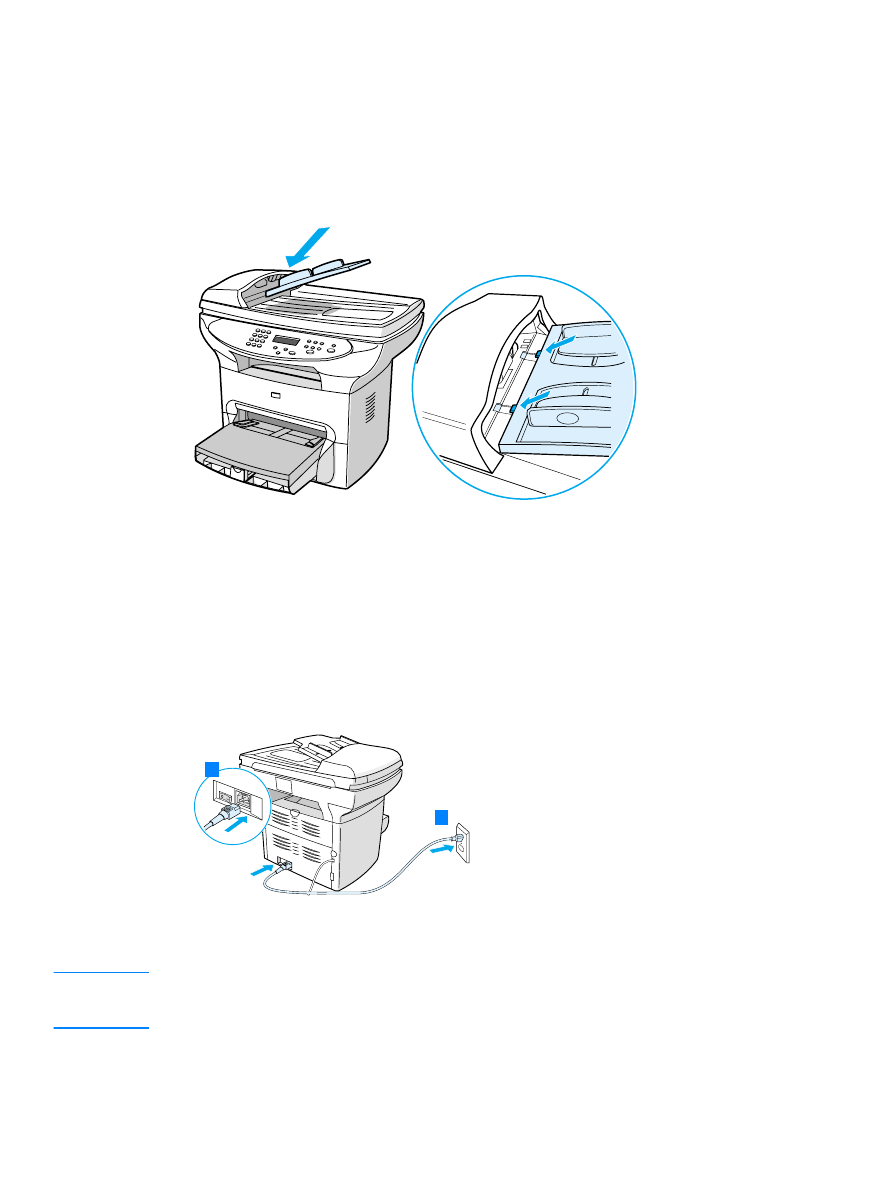
Installing the ADF input tray
If your HP LaserJet 3300 series product comes with an ADF, or if you purchased the HP LaserJet
3300 series ADF accessory, use the following instructions to install the ADF input tray:
1
Align the two tabs on the input tray with the two grooves in the ADF lid.
2
Slide the tray into the grooves as shown until the tray snaps into place.