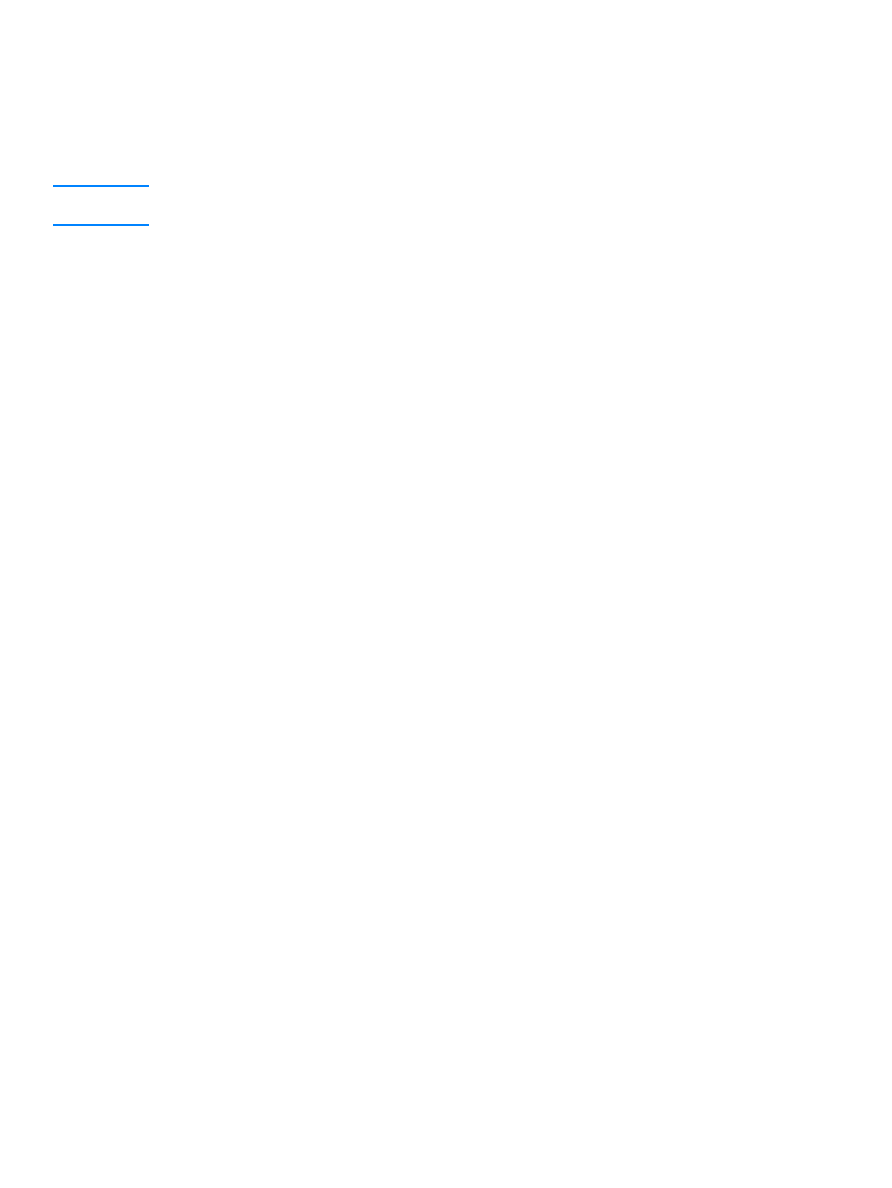
Installing the network software
After you have successfully connected the HP LaserJet 3300 series product to your network, you
should install or reinstall the software that came with the product. The software must be installed
to take full advantage of the product features and to enable networked printing from each PC.
Note
If you are using a previously purchased HP Jetdirect print server, do not install the software that
came with it. Use the software that came with your HP LaserJet 3300 series product.
See the getting started guide that came with the product for complete instructions on installing the
software.