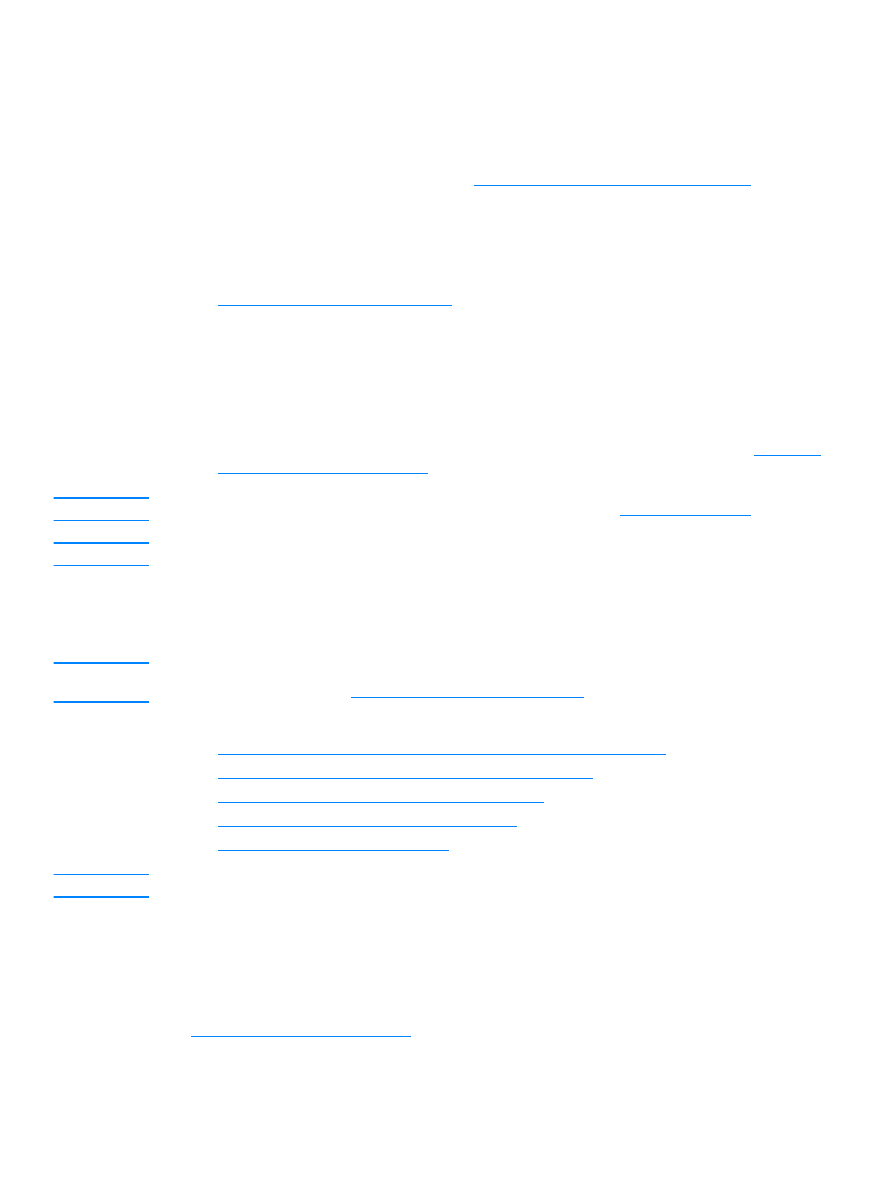
Scanning from the product’s control panel
Note
If you purchased the HP LaserJet 3310 product, scanning from the control panel is not available. To
scan with the 3310, see
Scanning with the product software
.
Use the following instructions to scan directly from your HP LaserJet 3300 series product:
●
To scan from the product’s control panel using the start scan button
●
To use the scan to button via USB or parallel connection
●
To use the scan to button via network connection
●
To reprogram the scan to button destinations
●
To reprogram the start scan button
Note
For the best scan quality, load your originals onto the flatbed scanner.