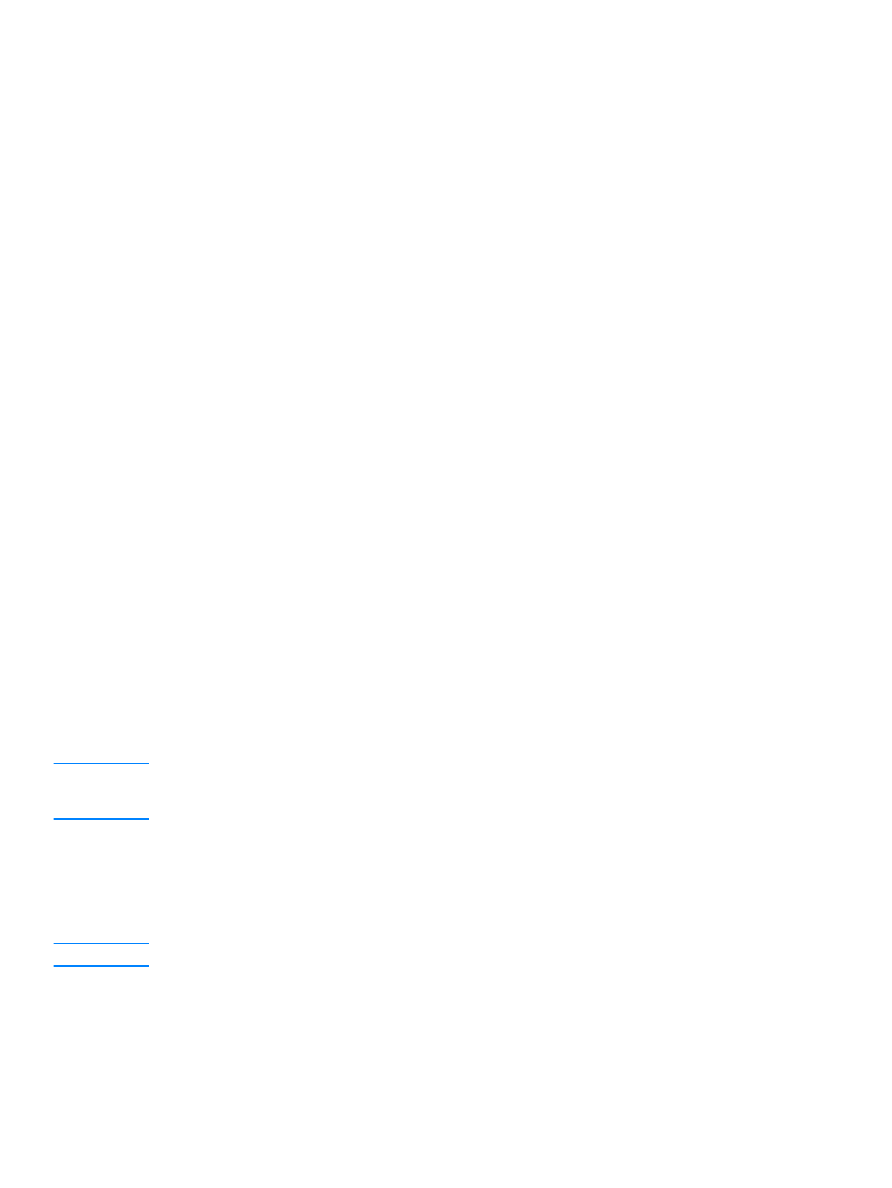
Scanning with TWAIN-compliant software
Note
If you are using Windows 95 and want to scan documents, you will have to use a TWAIN-compliant
application. For all other operating systems, you may use a TWAIN-compliant application or the
product software.
The HP LaserJet 3300 series product is TWAIN-compliant and works with Windows- and
Macintosh-based programs that support TWAIN-compliant scanning devices. While in a
TWAIN-enabled program, you can access the scanning feature and scan an image directly into the
open application. To do so, follow the program’s instructions for acquiring an image using TWAIN.
For more specific information, see the product software Help.
Note
The Macintosh product software is TWAIN version 1.9 compliant.