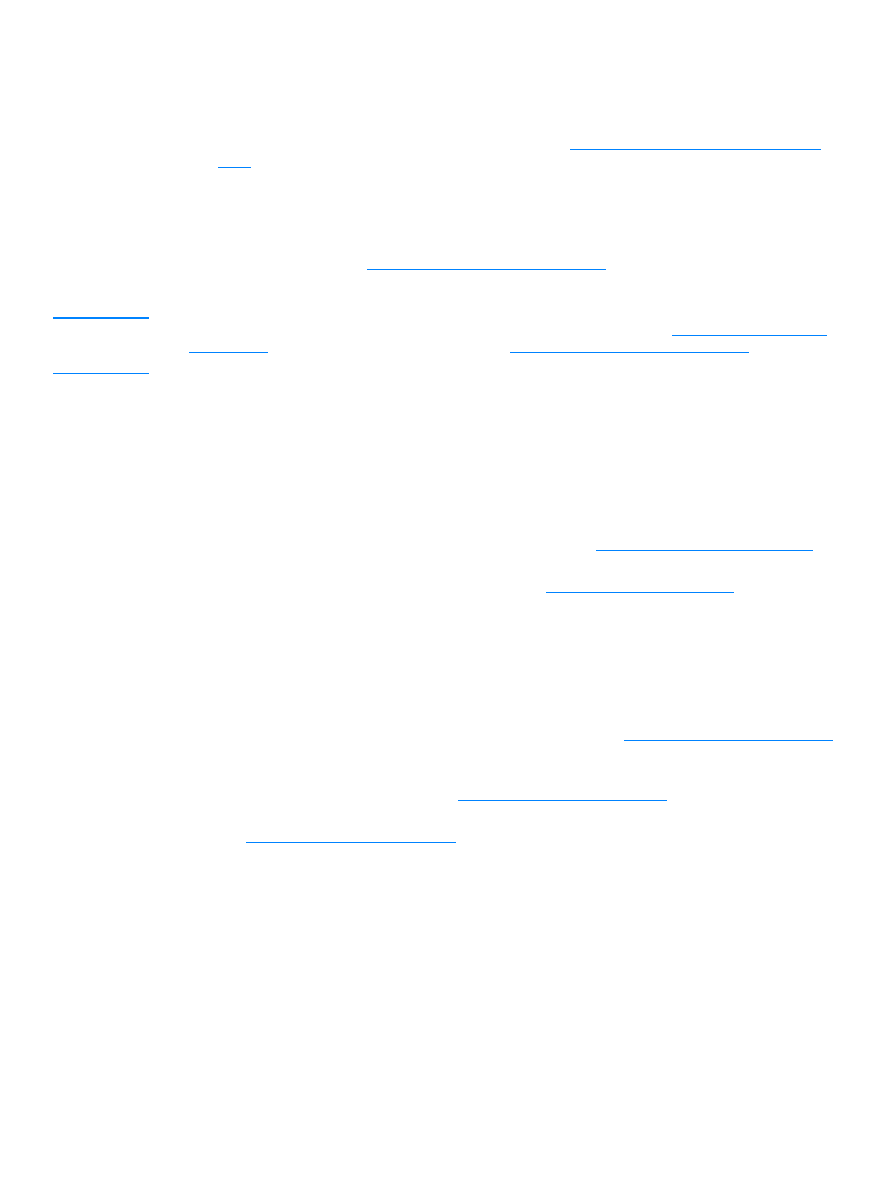
To clear a media jam from the ADF
Occasionally, media becomes jammed during a copy, scan, or fax job. Some of the causes include
the following:
●
The ADF input tray is loaded improperly or is too full. See
Loading originals to copy or scan
for
more information.
●
The media does not meet HP specifications. See
Selecting media for the ADF
for more
information.
You are notified of a media jam by an error in the software and a
Document Feeder Jam
message in the control panel display.