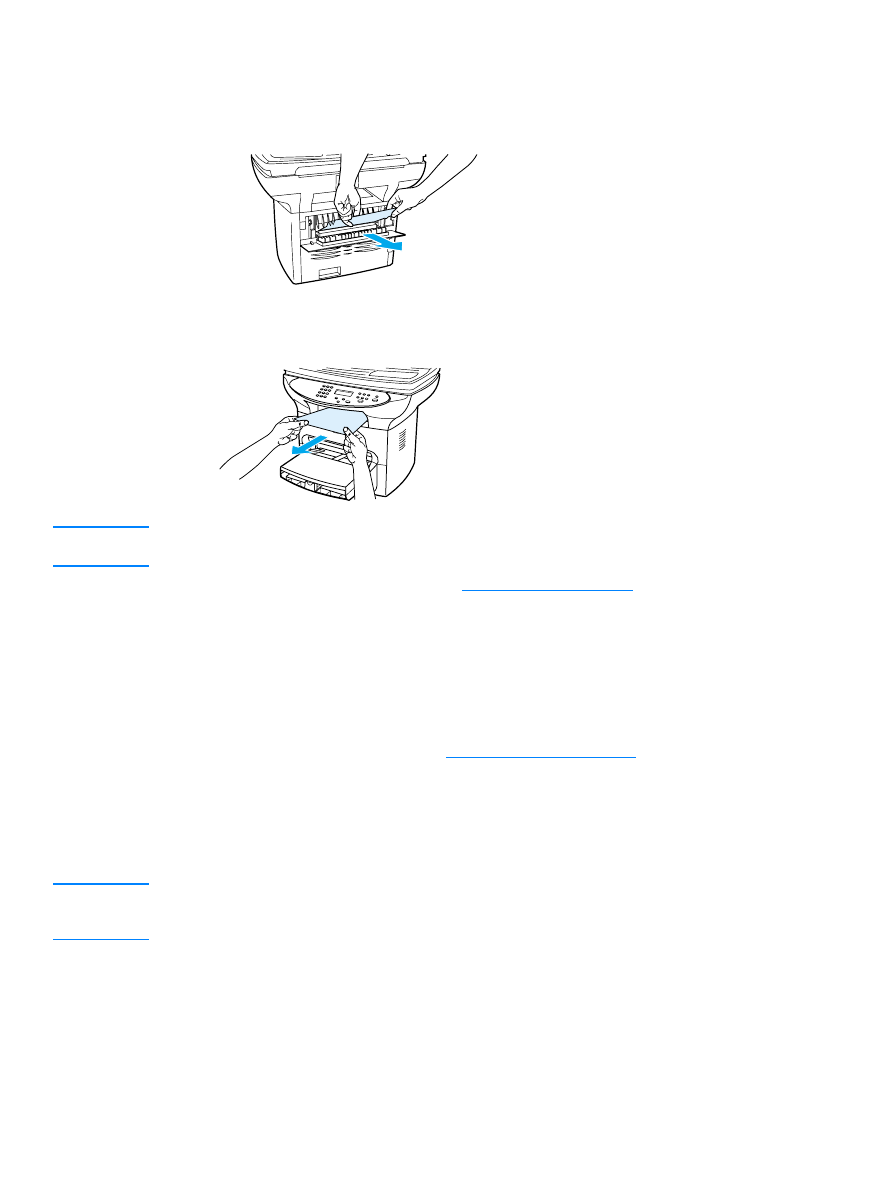
Tips to avoid media jams
●
Make sure the input tray is not overfilled. The input tray capacity varies depending on the type
of paper you are using.
●
Check that the input tray is in place.
●
Do not add paper to the input tray while the product is printing.
●
Use recommend paper types. See
Product media specifications
for more information on paper
types.
●
Do not let paper stack up in the output tray. The paper type and the amount of ink used affect
the output tray’s capacity.
●
Check the power connection. Make sure the power cord is firmly connected to both the
product and the power supply box. Plug the power cord into a grounded AC power outlet.
Note
HP does not recommend the use of uninterrupted power supply (UPS) battery backup devices or
surge suppressors with this product. Many surge suppressors and battery backups can cause print
defects.

160 12 Troubleshooting printing problems
EN