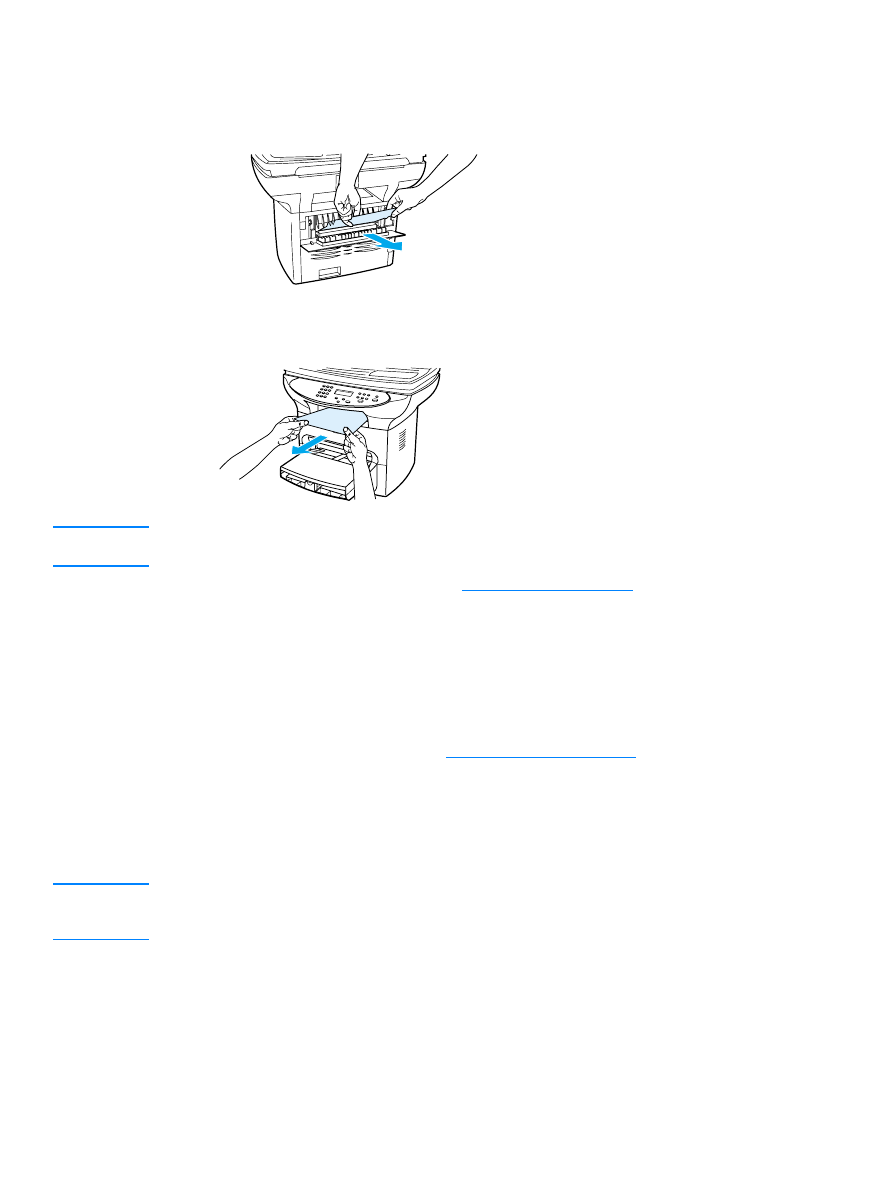
To clear other media jams
If the paper has crumpled and jammed in the back of the product, open the straight-through output
door. Gently pull the paper out of the rollers. Close the straight-through output door.
If the paper has jammed where it exits the product, grasp the leading edge of the paper and pull
the paper out through the output tray.
Note
If you turned the product off before clearing the paper jam, turn it back on, and then restart your
printing or copying job.
If the paper has jammed in the ADF, see
Clearing ADF media jams
.