
Adjusting the default copy size
The default copy size is the size to which copies are normally reduced or enlarged. If you keep the
factory default size set to Original (100%), all copies will be the same size as the original
document.
Note
If you only want to adjust the copy size for the job you are currently copying, see
Reducing or enlarging
copies for the current job
.
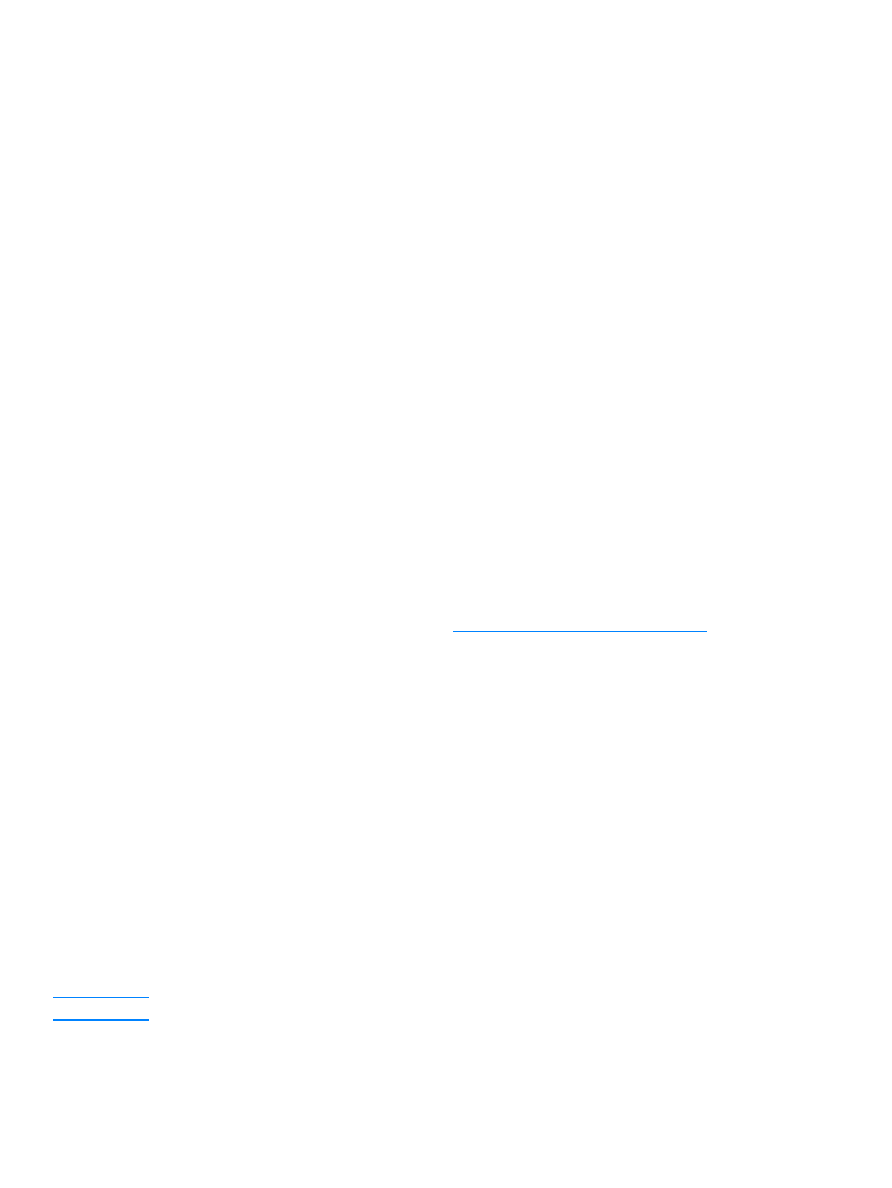
EN
Changing the copy collation setting 59