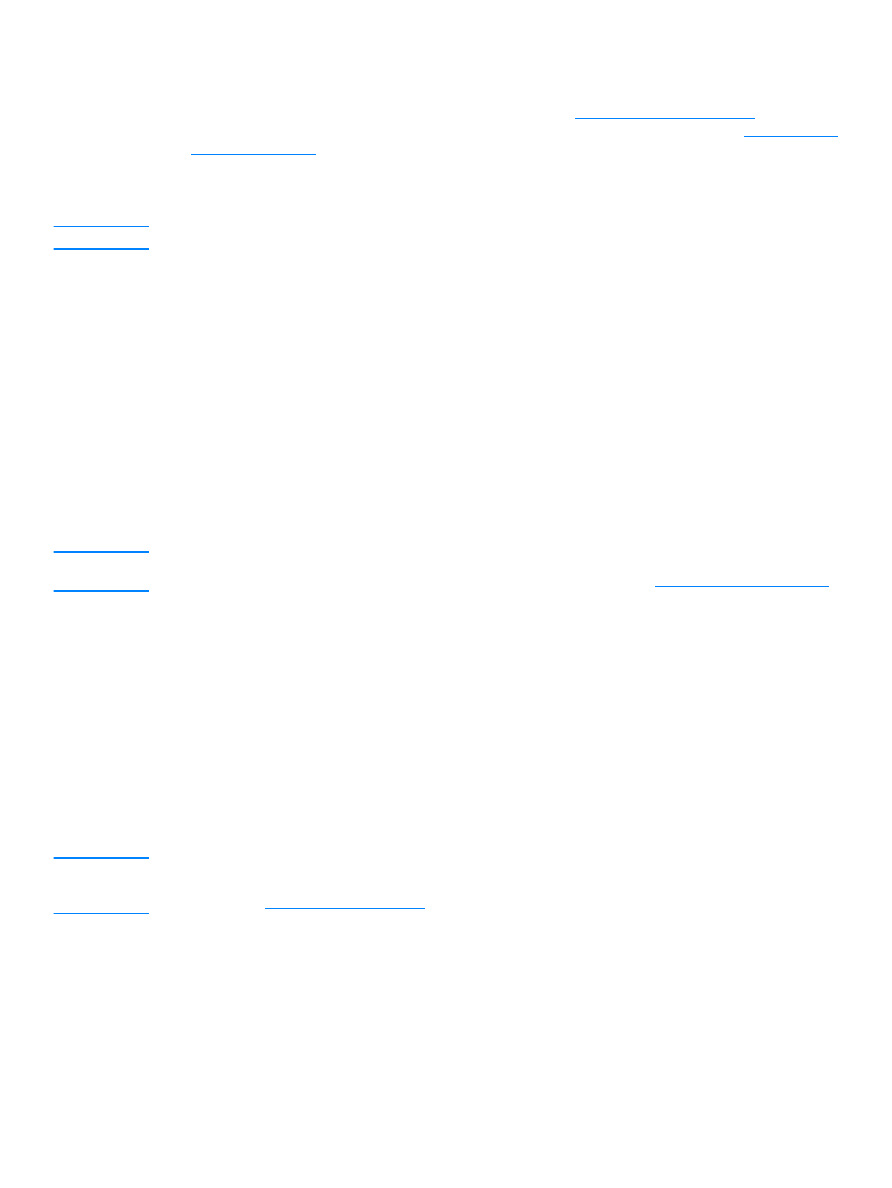
To send a fax to multiple recipients
You can send a fax to several fax numbers at once. If you want to send a fax to a group of fax
numbers that you have assigned to a group-dial code, see
Managing group-dial codes
. If you want
to send a fax to a group of numbers (maximum of 20) without a group-dial code, see
To send a fax
to an ad hoc group
.
In the rare instance that your document does not fit into memory, you will need to send the
document to each fax number one at a time or use HP LaserJet Director.
Note
HP LaserJet Director is not supported for Microsoft Windows 95.