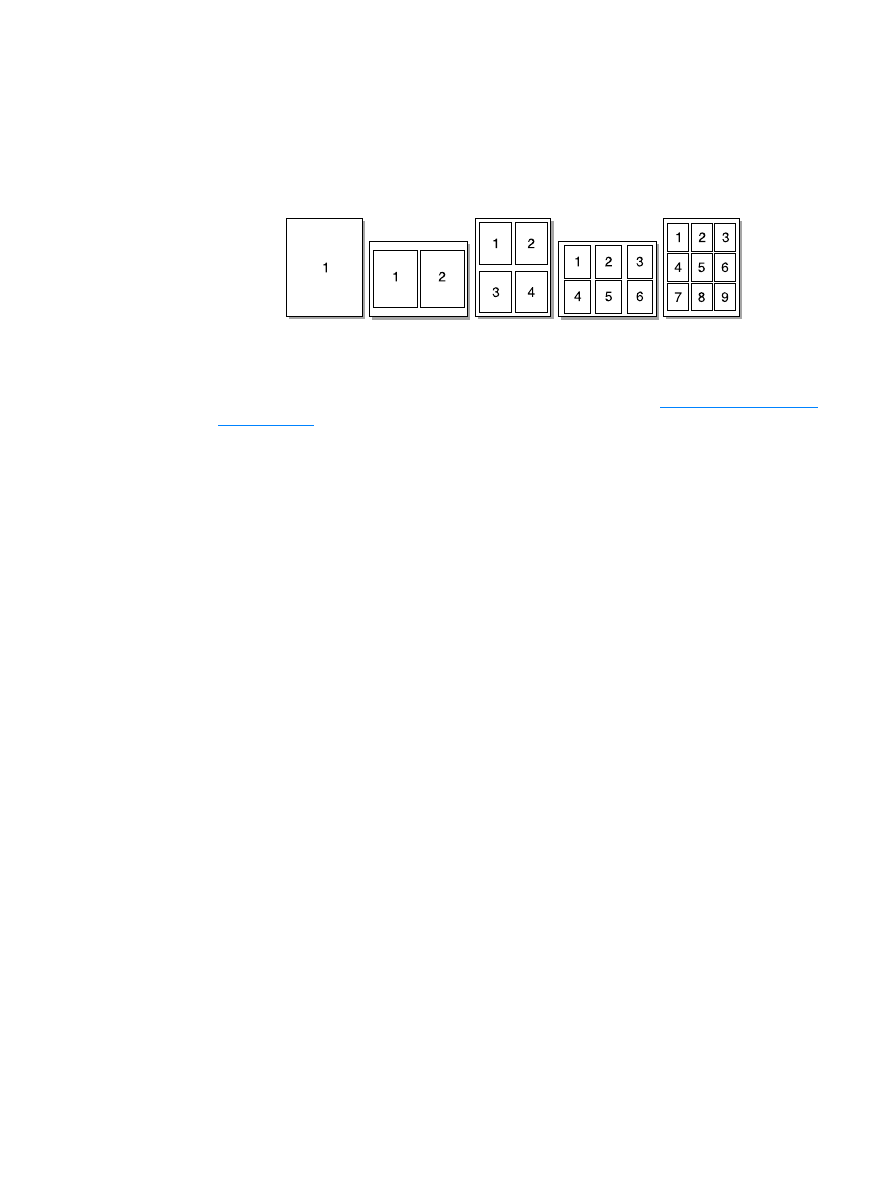
To print multiple pages on a single sheet (Windows)
1
From your software application, access the printer properties. See
Changing settings from
your computer
for instructions.
2
On the Finishing tab under Pages Per Sheet, specify the number of pages per sheet that you
want to print. You can print up to 16 pages per sheet with a Windows OS.
3
There is also a check box for page borders and a drop-down menu to specify the order of
pages printed on the sheet.