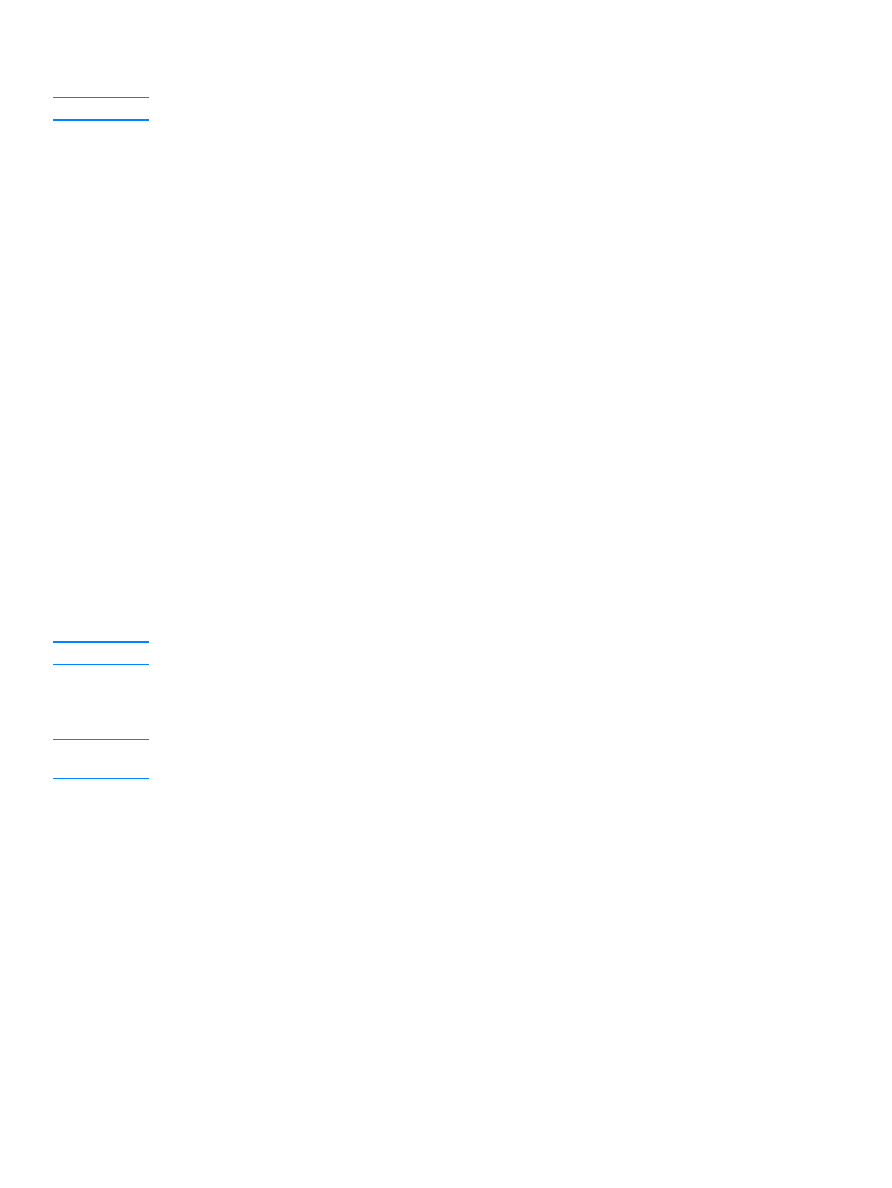
Adding annotations to scanned image files
You can add annotations to .bmp, .tif, .jpg, and .gif files using the HP LaserJet Photo Center.
You can add the following annotation elements:
●
Freehand drawing items
●
Lines, rectangles, ovals, and polygons (filled or outlined)
●
Text
To add annotations to an image file, select the Tools menu in the HP LaserJet Photo Center.