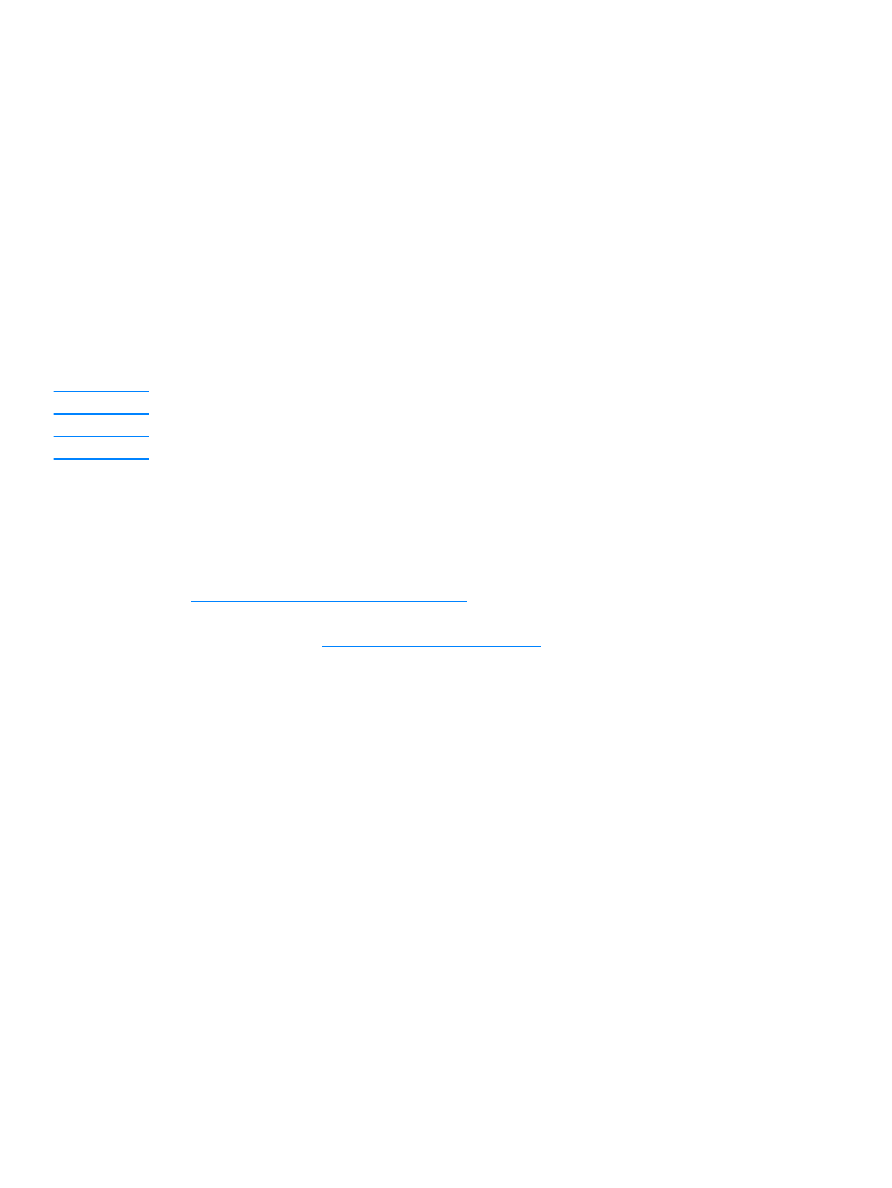
To reprogram the start scan button
To program the start scan button to use a scan to destination, use the following instructions:
1
From the HP LaserJet Director, click the Customize button to open the Customize property
sheet.
2
Select the Monitor Device tab.
3
Choose an action from the drop-down list. The default setting is Open the HP LaserJet
Director.