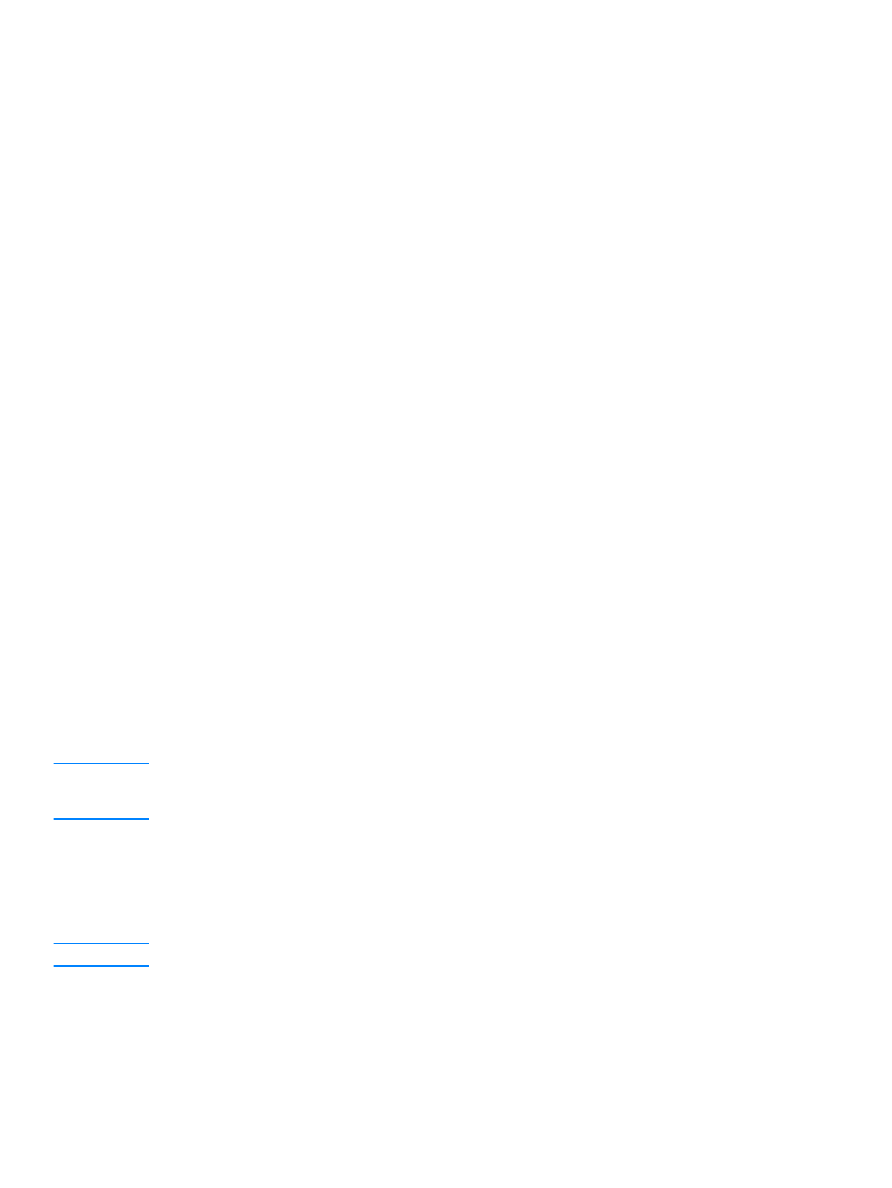
To use flatbed scanner preview scan
Use this procedure to preview the scanned image when you are using the TWAIN interface in
Windows.

EN
Archiving scanned text or images 71
1
In the scan (or TWAIN) software, click the preview button. The scanner will scan the image
and then display it in the preview screen.
2
If you want to save only part of the image, select the area that you want to save. The selected
area will be saved to the preset scan destination.