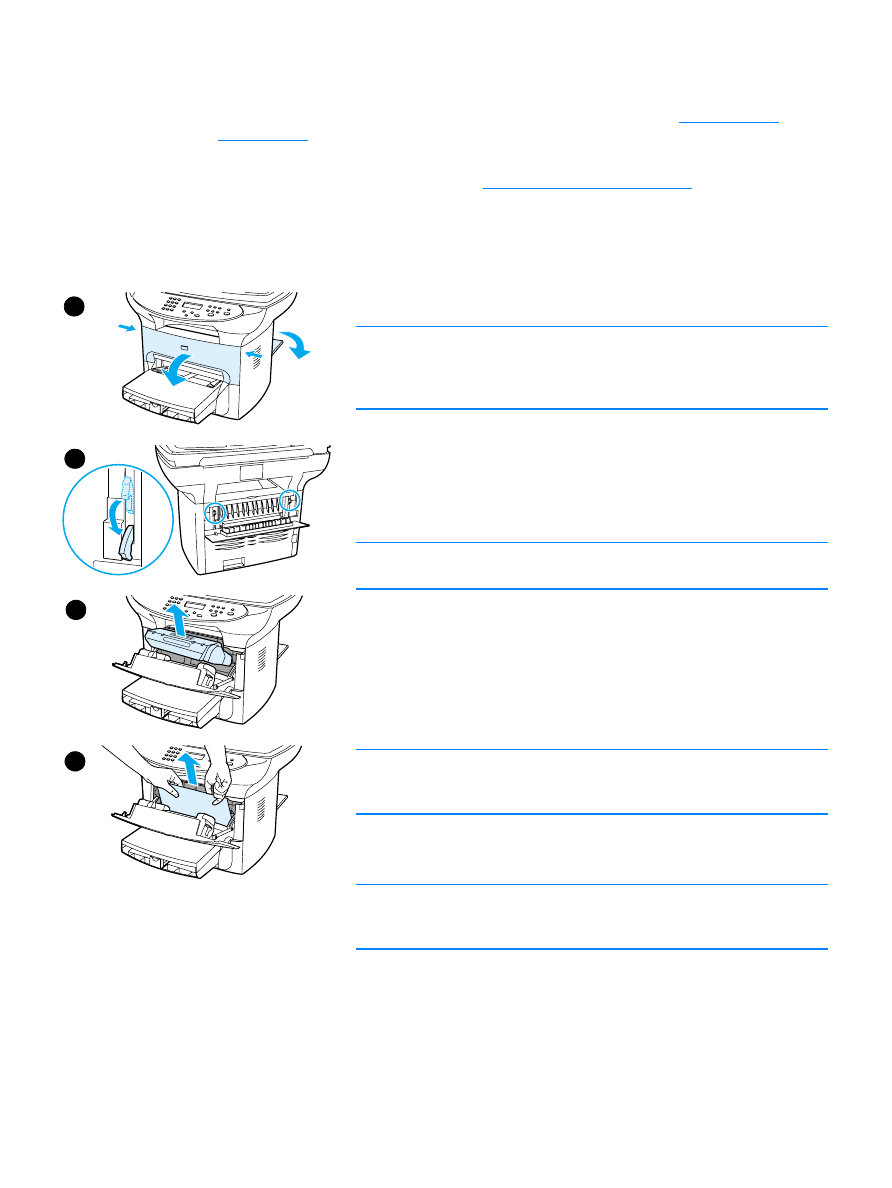
Clearing media jams
●
Make sure you are printing with media that meets specifications. See
Product media
specifications
for more information.
●
Make sure that you are printing with media that is not wrinkled, folded, or damaged.
●
Make sure that the printer is clean. See
Cleaning the printer media path
for more information.
●
If you are printing to the straight-through output path, close and open the door again to make
sure the green release levers are closed.