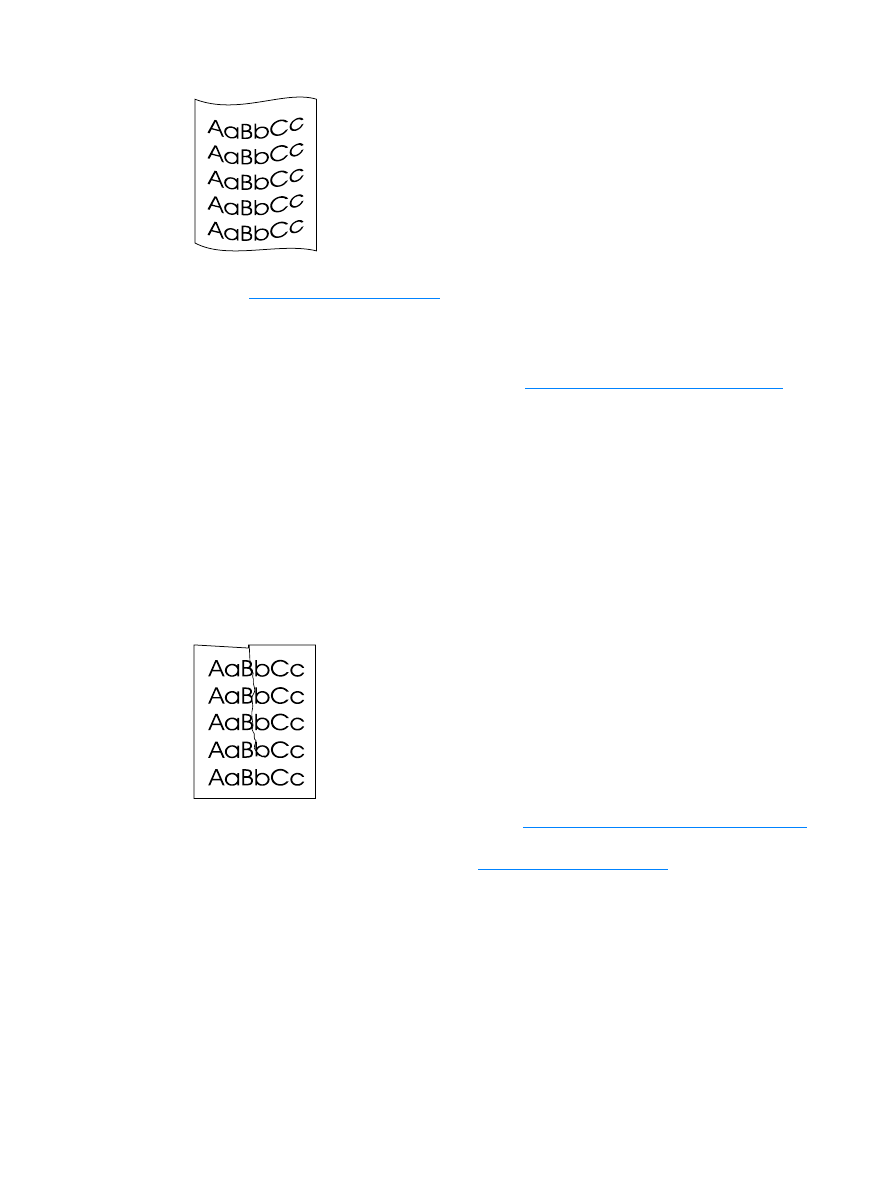
Wrinkles or creases
●
Make sure that media is loaded properly. See
Installing and loading the media input trays
for
more information.
●
Check the media type and quality. See
Product media specifications
for more information.
●
Open the straight-through output door and try printing straight through.
●
Turn over the stack of media in the tray. Also, try rotating the media 180° in the input tray.

EN
Control panel error messages 165