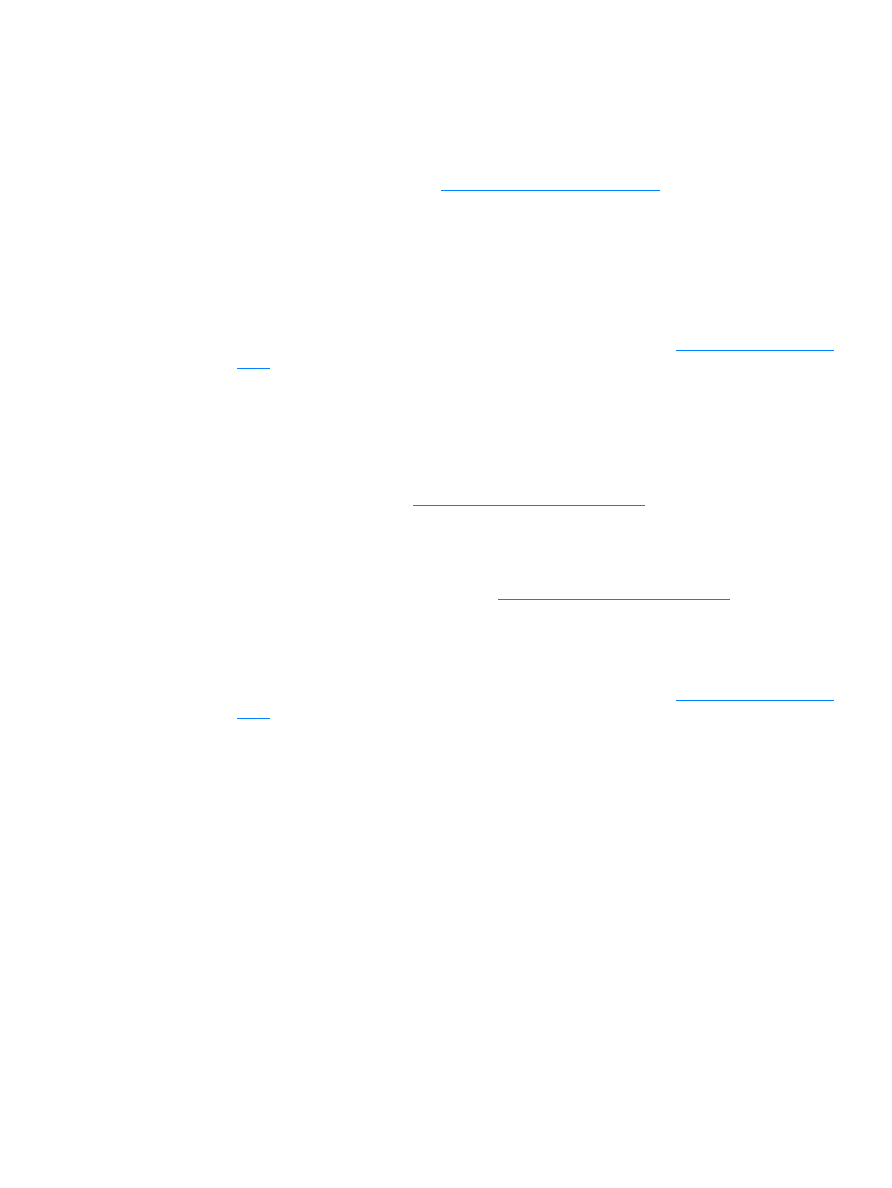
Too light or dark
●
Try adjusting the settings.
• Make sure you have the correct resolution and color settings. See
Scanner resolution and
color
for more information.
●
You might need to change the properties settings for the associated function in HP LaserJet
Director or HP LaserJet Document Manager. See the product software Help for details.